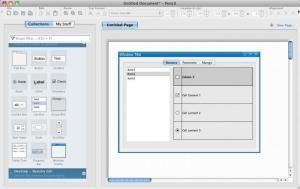Pencil
2.0.6
Software information
License:
Freeware (Free)
Updated:
30 May 2014
Publisher:
Evolus
Website:
http://pencil.evolus.vn
Software Screenshots
Size: 0 Bytes
Downloads: 9676
Platform: Mac OS X
When creating a new graphical user interface, it is always a good idea to draw a mockup, if you don't want your work to be in vain, due to unforeseen surprises. Pencil can help you create accurate GUI sketches, so you will know how the real ones will look and if their elements will fit properly. The best part is that it makes everything quite easy. You don't need any programming knowledge or drawing skills to use this application. Also, Pencil is free and open source and it is also cross-platform.
The application's user interface resembles an image editor, but its controls are easier to understand. A long list of GUI elements can be found on the left side of the window and you can insert them in the main editing area by clicking and dragging. The available objects are too many to count, but all you need to know is that Pencil places everything you need at your disposal, including window frames, menus, buttons and much more. Although the number of elements is huge, finding specific items is easy, thanks to a search function and the possibility of compiling a custom list.
Inserted elements can be moved, resized and rotated without any effort. Also, the application displays a grid in the editing area, to help you create precise mockups. Furthermore, you can stack multiple items with pin-point accuracy, thanks to Pencil's guide lines. You can double click any element, to edit its text or you can bring up its properties window, on which you can make various appearance changes.
Pencil provides multiple output methods. When your work is complete, you can save the project, in the application's native format. Alternatively, you can print your mockup or export it. You can decide to store your GUI sketch as a PNG image, as a PDF document, save it as a single web page, a multi-page SVG file or in other formats.
Pros
You may create interface mockups without any effort. The application provides you with a huge number of GUI elements and you can install more. Projects can be saved, printed or exported in various formats.
Cons
The general settings menu doesn't come with OK or Cancel buttons, so you may have difficulties closing it. With Pencil's straightforward and easy to understand functionality, creating GUI mockups takes only a few minutes, so you can focus on more important tasks.
Pencil
2.0.6
Download
Pencil Awards

Pencil Editor’s Review Rating
Pencil has been reviewed by Frederick Barton on 30 May 2014. Based on the user interface, features and complexity, Findmysoft has rated Pencil 5 out of 5 stars, naming it Essential